
If your steps in the application remain at a constant zero, it might be due to using a step-source that is not supported by Stepler. Your steps and points will not be updated until you have reviewed your step sources in Apple Health.
Follow the instructions below or contact our customer support at feedback@stepler.io if you have any further questions.
Step 1 - Remove old step data
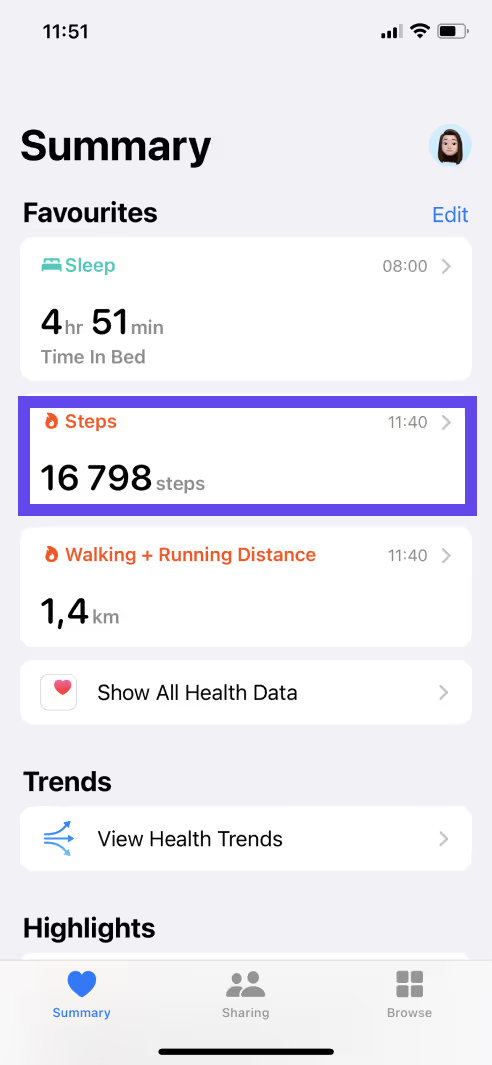
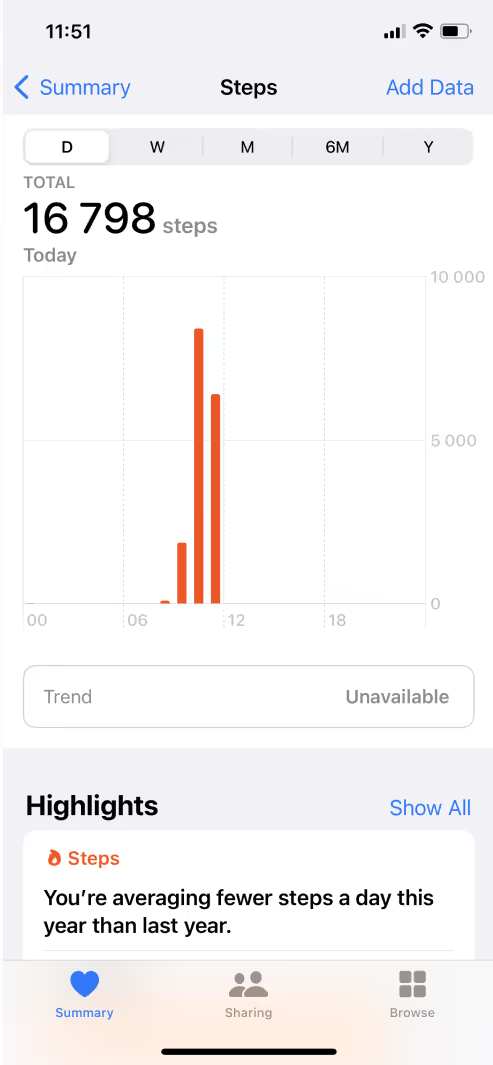
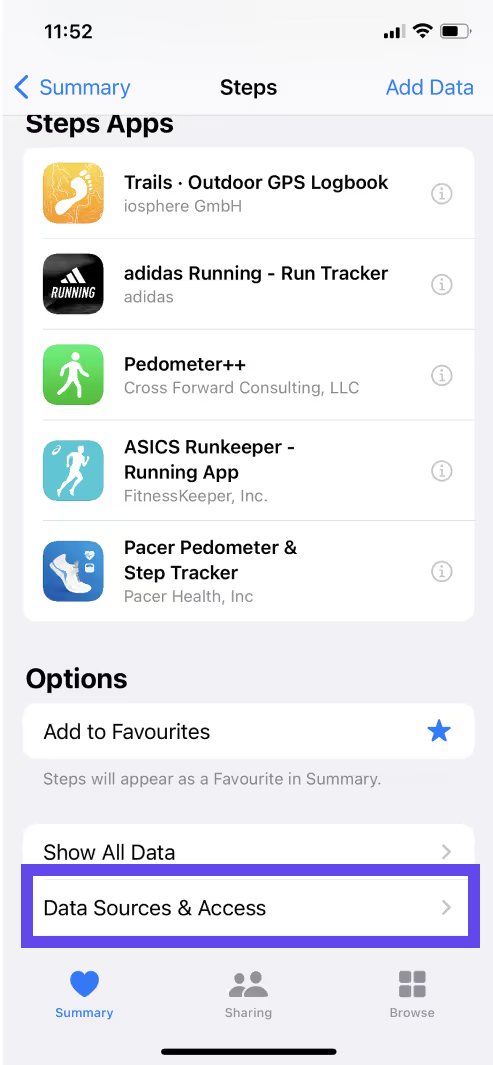
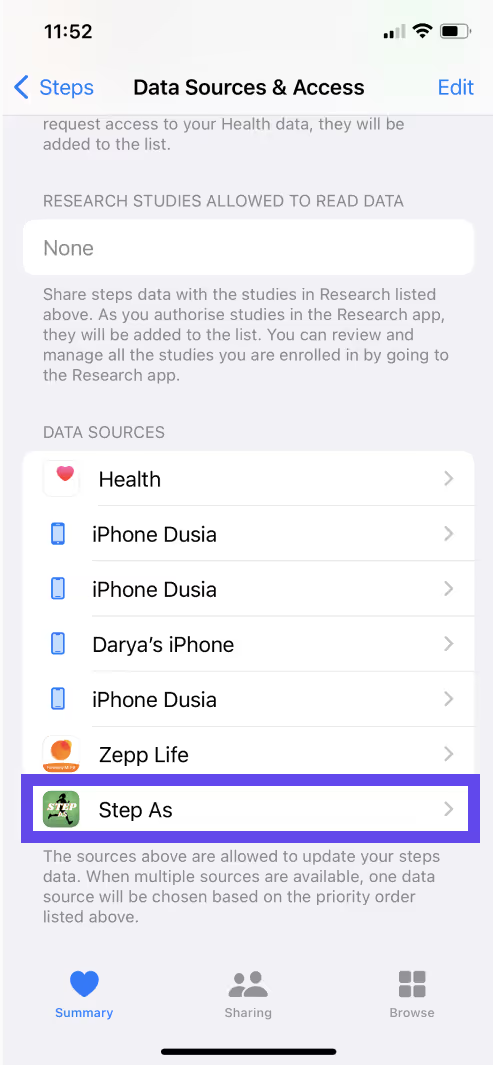
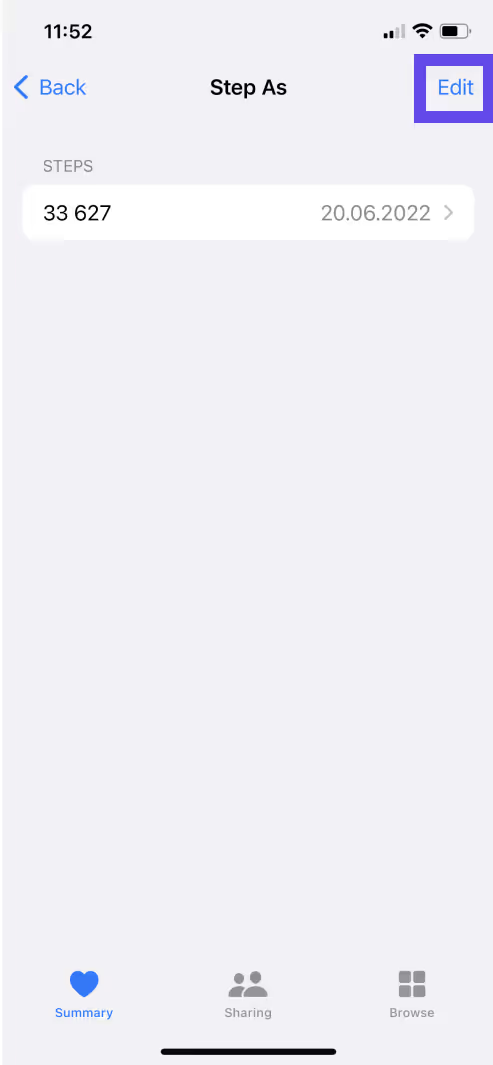
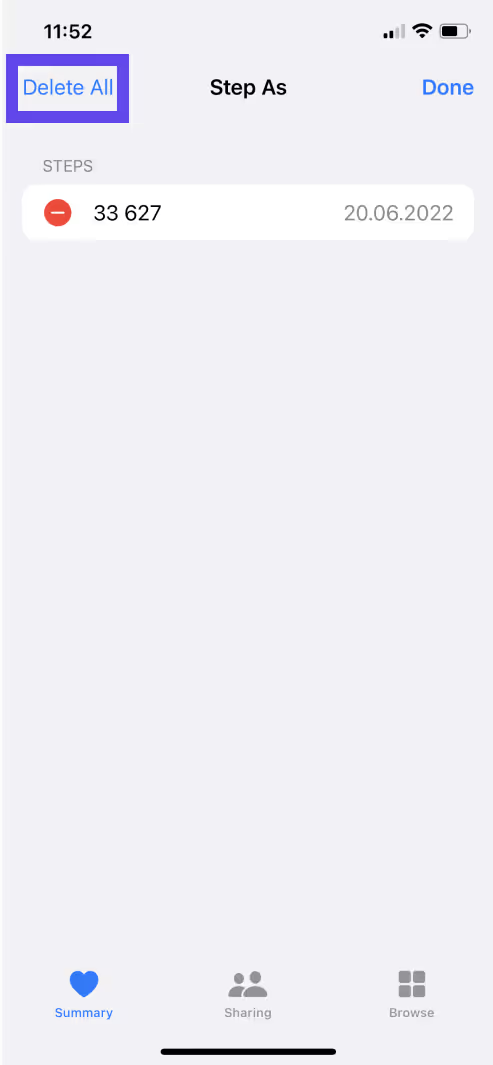

Step 2 - Remove the step source that is not supported by Stepler
1. Open your Apple Health application
2. Go to your profile page (top right)
3. Tap on apps and review your step sources
4. Choose the invalid step source and “Turn Off All”

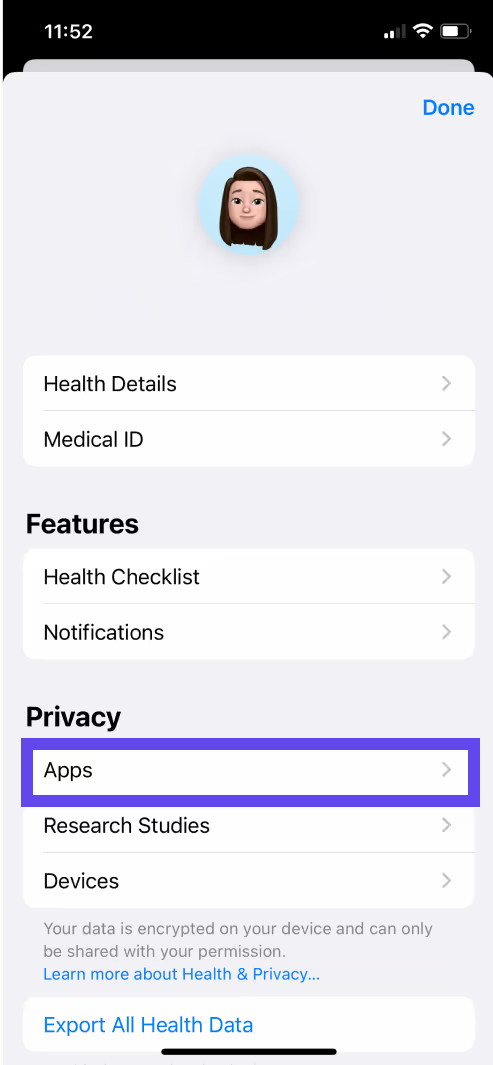
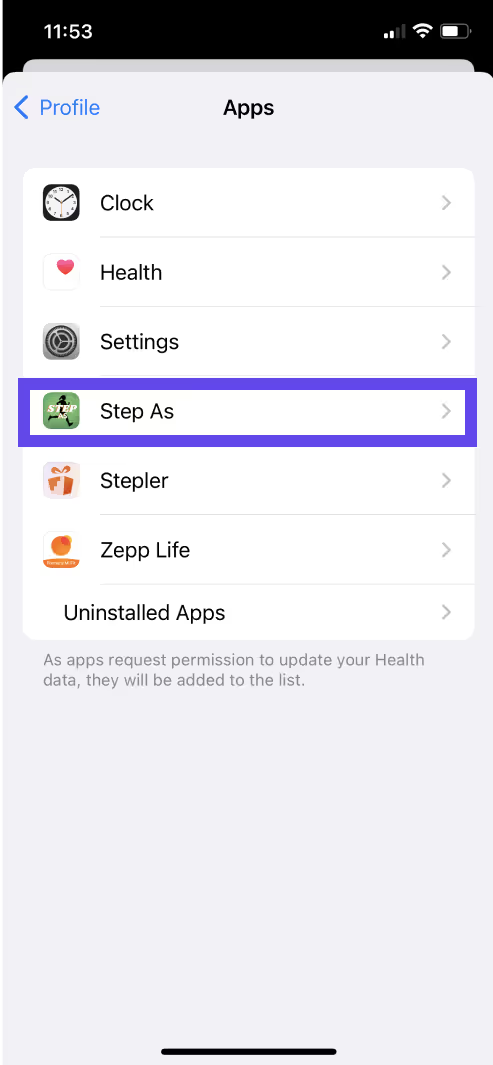
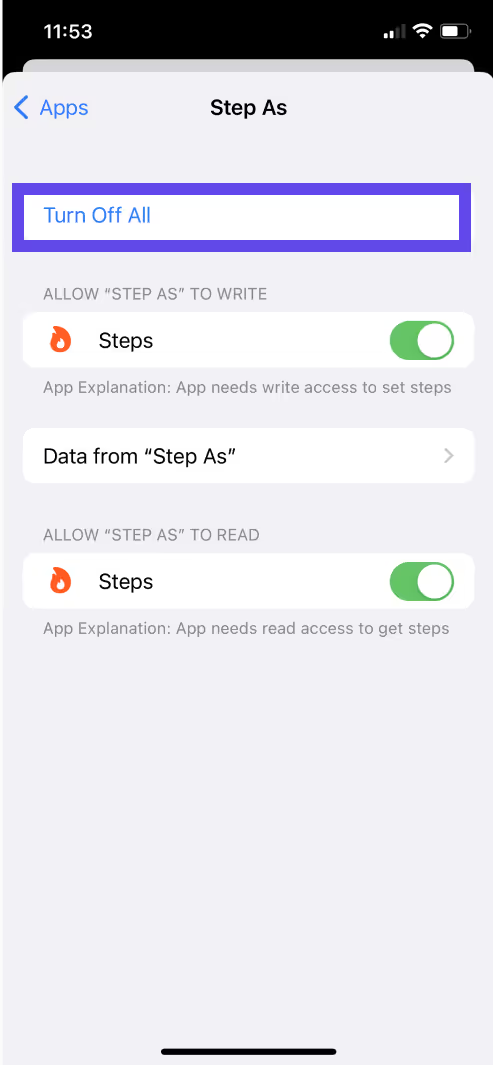
.avif)
For additional support, please contact us.
We typically respond within 24 hours.