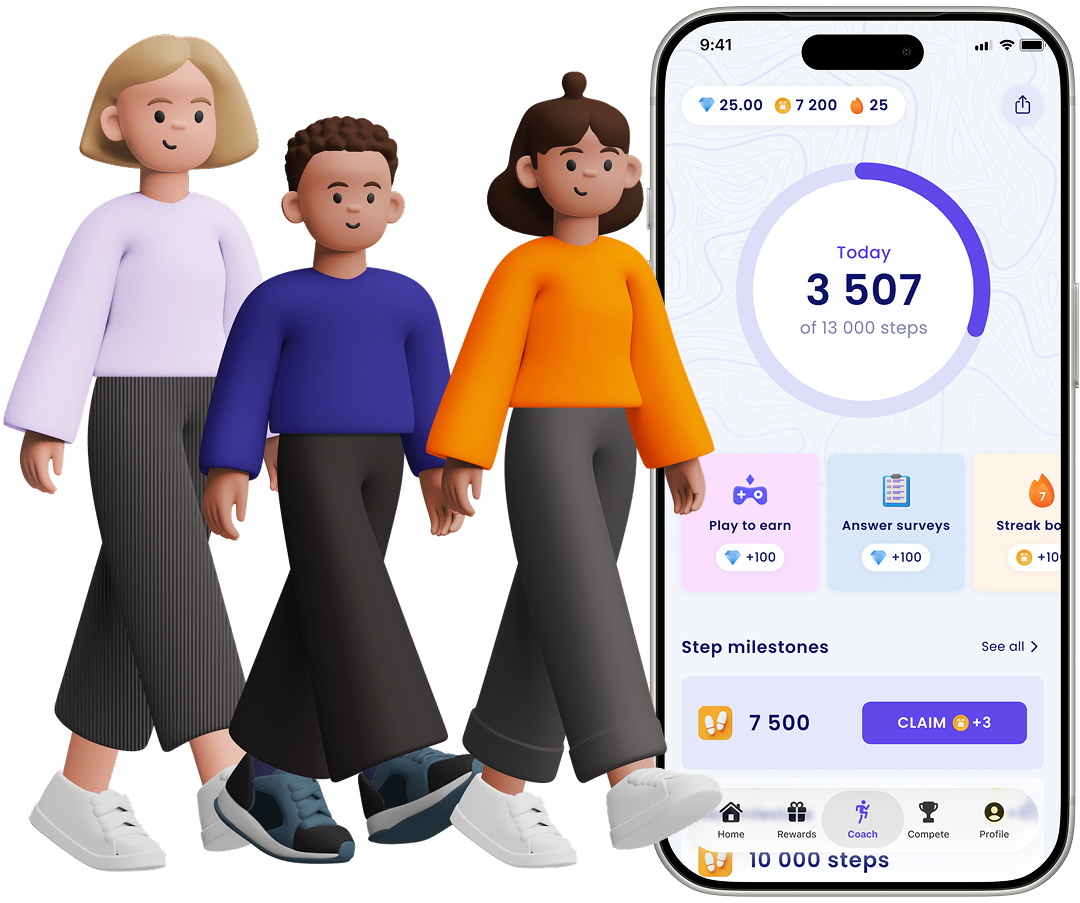Om du inte får push-notiser från Coachen, även när du slagit på push i Steplerappen, kan du behöva slå på push-notiser från Stepler i din mobiltelefons inställningar.
Observera att du fortfarande kommer få viktig kommunikation kring Stepler Coach via mail, exempelvis rörande betalning.
We’ll count the steps and make sure there’s always fresh rewards to grab. You just enjoy moving your body.